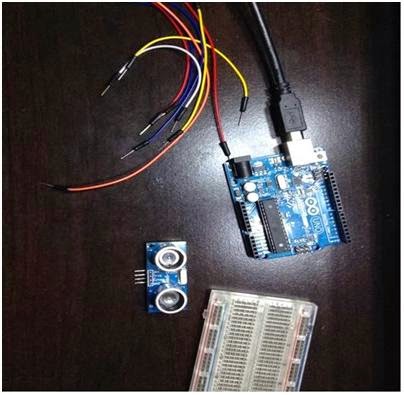ArduDroid: A Simple 2-Way Bluetooth-based Android Controller for Arduino
REQUIREMENTS
- Breadboard wiring and electronics skills.
- Arduino Uno.
- HC-05 Bluetooth serial module.
INTRODUCTION
ArduDroid (formerly Andruino) is a simple tool to help you control your Arduino (or clone) from your Android phone. It's both an Android app and an Arduino program. ArduDroid has a simple Android user interface to 1) control Arduino's digital and PWM pins 2) send text commands to Arduino 3) and receive data from Arduino over Bluetooth serial using the ever popular and really cheap (less than $10 from ebay) HC-05 Bluetooth over serial module. This app has been tested and designed for the HC-05 Serial Bluetooth module. Other Bluetooth modules may or may not work. Please see comments section for users who tried other Bluetooth modules with this app.
ArduDroid (formerly Andruino) is a simple tool to help you control your Arduino (or clone) from your Android phone. It's both an Android app and an Arduino program. ArduDroid has a simple Android user interface to 1) control Arduino's digital and PWM pins 2) send text commands to Arduino 3) and receive data from Arduino over Bluetooth serial using the ever popular and really cheap (less than $10 from ebay) HC-05 Bluetooth over serial module. This app has been tested and designed for the HC-05 Serial Bluetooth module. Other Bluetooth modules may or may not work. Please see comments section for users who tried other Bluetooth modules with this app.